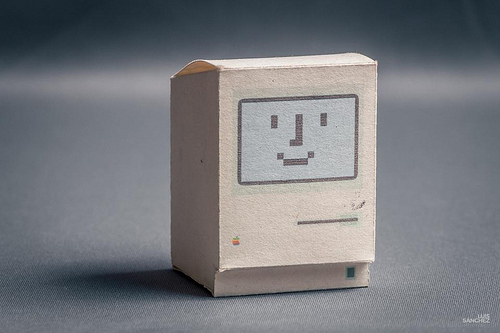My first real computer was an Apple Macintosh SE/30. It’s massive 30MB hard drive handled the operating system and all my programs with ease.
Since my first purchase in 1990, Apple has been my exclusive personal computer provider. Despite some lean years and misfires, Apple has consistently designed for the end user. Steve Jobs cast the vision (during his various tenures at Apple) and I followed.
Fast forward to 2014. My full-frame Nikon takes single photos larger than 30MB in RAW format. And my son has a 16GB iPad Mini with the memory equivalent of over 530 Macintosh SE/30s.
And he loves his iPad. Honestly, I love mine, too.
My son is able to text and FaceTime his mom, and it has changed the nature of how we communicate with our loved ones in incredible ways.
But…
It has also changed the way kids and grown ups interact with technology. Games, movies, music, social media, and texting consume a great deal of time and attention before we realize it.
So, what does all this have to do with single dads? Well, if you are like me, you have let electronics substitute for your time and attention when other duties called. Whether for a conference call, a chore, preparing a meal, or just getting a moment to breathe, I have let my son’s iPad play babysitter. That babysitter keeps him quiet (unless he asks to buy another new game) and engaged so I can concentrate.
Last week, this article appeared on nytimes.com – apparently Steve Jobs strictly enforced technology rules for his kids at home. What? Are you kidding? And I’m pretty sure he even got the Apple employee discount on his kids’ iPads.
The article generated several ideas about technology:
- Technology does not belong at meals. On special occasions, watching a movie and eating dinner in the family room can be a blast. But, dinner time should generally be about the family – whatever that looks like. We play word games at the table when conversation lulls. Try Rory’s Story Cubes, Tall Tale, or something from Family Time Fun Dinner Games.
- We need to limit technology time (including television) for our kids. A quick Google search or inquiry with a therapist/pediatrician will tell you our kids watch too much television and spend too much time with their computers, phones, and tablets. Take a few days to keep a technology log and see how much your kids actually consume. It may shock you like it did me. Then set limits based on professional advice and common sense.
- Our kids know how much screen time we use. To us, we are simply checking our email, responding to a text message, looking up directions, posting a status update, or playing a quick game. Our kids simply see us mind melding with our phones and ignoring them. How many adults do you see each day walking down a sidewalk with their faces looking down at their devices? Probably none since you are walking down a sidewalk looking at your device. I do it, too. And kids do not even see much of our television time…not that any of us binge watch True Detective or The Walking Dead once the kids go to sleep.
- We need to set an example for our kids. My son recently had a no-screen time Friday and Saturday because he talked in class one-too-many-times during the week. During his technology hiatus, he asked me to quit working on the computer and play with him. What a great opportunity to connect with him in some quality roughhousing and a friendly game of checkers.
Bottom line: do not feel guilty for letting technology entertain or educate your kids. Do keep a close eye on what and how much they consume.
What technology challenges do you face at your home? Do you limit screen time, and if so, what limits did you set?